Hi, All! Besides other cool improvements, like comparison query plans, separate distribution (yes, it is also very cool!), new SQL Server Management Studio has one awesome feature which I can not share. And as you may figure out what it is, I will show it to you:
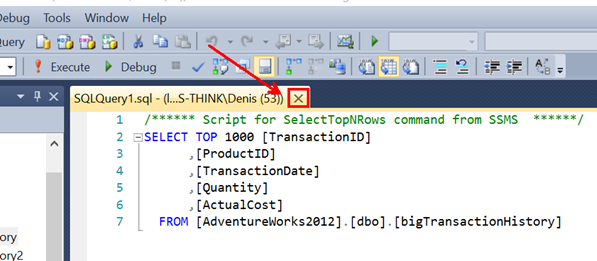
I can just close this new query window which I ran one time ever! And SSMS will not ask me if I want to save this query which I will never use in future (at least by opening this script file). This is cool, isn't it? I was so excited about a small feature add, when in SSIS 2012 developers finally added Ctrl+Z :)
So, how we can use this cool feature? By default, it is off, and you can enable it in the SSMS properties:
Actually to enable this feature you should uncheck checkbox "Prompt to save unsaved T-SQL query windows on close". One more benefit of this feature, once you save your file on a hard disk, SSMS understands that this file is important to you, and it makes sense to ask you to save this file when you will edit it. I'm enjoying this feature very much and hope you will too.
SQL Server Management Studio 2015 Download: https://msdn.microsoft.com/en-us/library/mt238290.aspx